New user's receive $100 in digital prop money for FREE!.
Instantly become a prop millionaire!
Features

Account Balances
You can adjust your account balances and customize the last four digits of your account number at any time to meet your specific requirements.
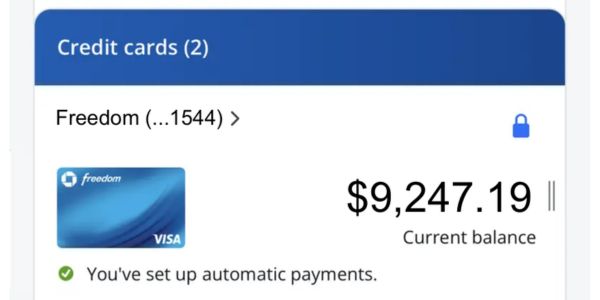
Credit Cards
You can adjust your card balances and customize the last four digits of your card number at any time to fit your preferences.
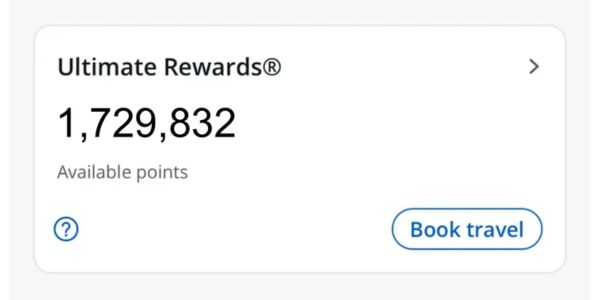
Reward Points
You can modify your reward points at any time to suit your preferences.

Credit Score
You can update your credit score at any time to meet your needs.

Face ID
The app features Face ID animation for an enhanced user experience.
How To Use
Get Started
Install the Prop Money App
Open the app in your browser.On iOS: Tap the Share icon in Safari, then select Add to Home Screen.
On Android: Tap the three dots in your chrome browser, choose Add to Home Screen (or install app).
Edit Balances
Open the app on your device. Tap the bottom right corner to access the edit screen.
Adjust Your Balances
Update your balance, last 4 digits, and other details. Click Update to save.
Add More Funds
Return to the edit screen via the bottom right corner, tap Load Account, enter an amount, and complete the payment.
Auto Login
Close and reopen the app. You’ll see it remembers you and displays your updated prop balances automatically.
Reseller Opportunity
Generate income by creating and selling your own digital prepaid load cards. For assistance, please reach out to our reseller team at:
@DigitalPropMoney
@DigitalPropMoney
@DigitalPropMoney
@propmoneyapp